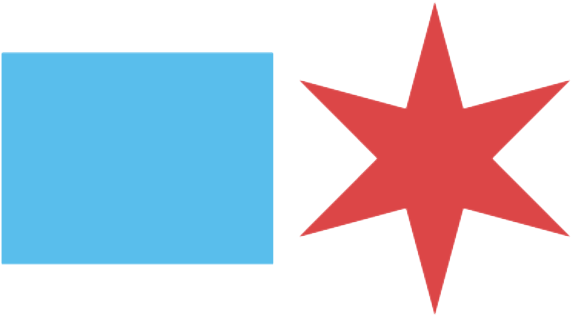How to Make Video and Audio Accessible
How to make video and audio accessible
All content we put online needs to be accessible, no matter where it is. Video needs captions, and audio needs transcripts. If a video relies visual content to convey information, we also need an extra audio track to describe that visual content to blind users.
If you’re using a platform that doesn’t allow captions or transcripts, you will need to upload them somewhere else and include a link in the description.
Caption your videos
Include captions on all videos so users can read along in time with the video. Captions are essential for deaf and hearing-impaired users, and they benefit everyone by letting them watch your video without device sound.
Even if your video has a live sign language interpreter, it’s still important to add captions. Many viewers prefer to read the exact words spoken, and ASL often modifies speech to make it work in sign form.
Automatic captions generated by platforms like YouTube are not accurate and mess up punctuation, grammar, and even words used. Captions on our videos need to be either created by humans or generated by A.I. and then reviewed and corrected by humans.
If you don’t want to dedicate time to creating captions, consider using a paid captioning service. Many of these offer services for a low price per minute of audio. You can also create your own captions in-house or automatically generate captions with a platform like YouTube and manually correct them.
Link transcripts for audio content
With audio-only content, many users prefer full transcripts to subtitles. Transcripts let users read at their own pace rather than forcing them to follow real-time captions. They also improve your search engine optimization (SEO) and offer quotable text for staff writers and journalists.
Add audio descriptions to videos
Captions provide an alternative to the audio content of videos, but many videos rely heavily on the visual content to convey information. For videos where visual content is important or informational, we need to offer an additional audio track that describes what we expect viewers to see.
If a platform supports multiple audio tracks, the audio description can be uploaded alongside the regular audio track. Many platforms don’t support this feature, so you might need to upload an additional version of the video with the audio description included. If you upload another version of your video, make sure to link it in the description.
Note that it’s not necessary to add audio descriptions to all video files. Press conferences, for example, generally don’t rely on visual information. However, things like training videos that include visual demonstrations need to give users an optional audio description.