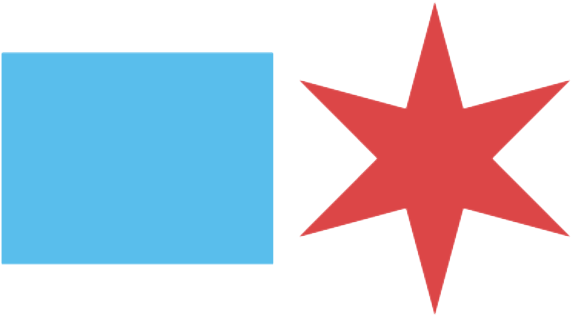OUC Information Retrieval Process
In order for a proposing entity/applicant ("Requestor") to accurately engineer the installation of new facilities or maintenance of existing facilities, it is recommended that an Information Retrieval request (IR) be submitted to the OUC. This will assist Members in the protection of their existing infrastructure and minimize conflicts in the field during construction of new facilities or maintenance on existing facilities.
Upon submittal of an IR with an electronic drawing through the OUC review software (ProjectDox), the OUC distribute the IR request to all Members for their review/ response. Members are required to respond within 30 calendar days to the OUC with existing atlas/record drawing information or to comment "Not Involved" when they are not located in the requested area. The OUC will confirm by written response to the Requestor that the IR request (OUC member) has been distributed to the Members and will notify the Requestor when all responses have been received.
It is then the Requestor's responsibility to download the completed IR request from the ProjectDox software and evaluate the information as it pertains to future work in the requested area. The Requestor should direct any correspondence regarding the information provided in the IR to the pertinent Members.
IR Process Overview Reference: 3.3.2 Information Retrieval Process
1. Complete OUC Project Request Form for an “Information Retrieval” on-line. If processing fees are applicable, you will be directed to pay the fee on-line through the ProjectDox software application. Payment must be received before the review can proceed
2. Upload any attachments/drawings or sketches to the ProjectDox “Drawing” folder.
Your submittal will be reviewed for compliance and processing.
(NOTE: Maximum project area is 6 square blocks/per IR request).
3. Members review request and respond within 30 calendar days to the OUC with existing atlas/record drawing information or to comment “Not Involved” when they are not located in the requested area.
4. The OUC will manage the Member responses and notify the Requestor by email when all responses have been received and can be downloaded from the “Documents” folder.
Click here to submit your Project Request Form for an Information Retrieval
Click Here to Access Help Documentation