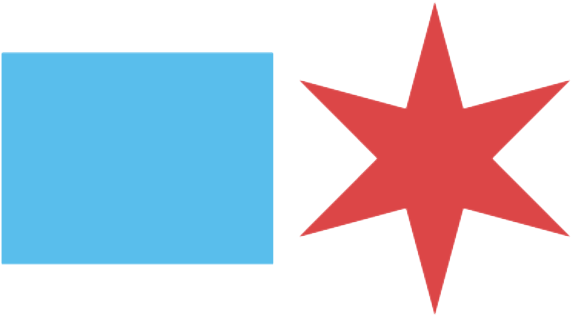Chicago WiFi
About the ChicagoWiFi Program
ChicagoWiFi is free public wireless access available at City facilities throughout Chicago. Wireless Internet Zones are available at all Chicago Public Library locations and in other public places around the city including the Cultural Center (78 E. Washington), Daley Plaza (50 W. Washington), and Millennium Park (55 N. Michigan).
Access Requirements
Look for the network ChicagoWiFi or CPLWIFI on your device. No special settings, usernames or passwords are required. You’ll need to accept terms of use to connect to the network.
Limitations and Disclosures
The City of Chicago's public wireless network is not secure and the City cannot guarantee the safety of your traffic across its wireless network. The City assumes no responsibility for the configurations, security or files on your laptop resulting from connection to the City's network. Information sent to or from your laptop can be captured by anyone else with a wireless device and appropriate software, within up to three hundred feet.
The City is not able to provide technical assistance to you and there is no guarantee that you will be able to make a wireless connection. If you need assistance, contact the manufacturer of your laptop or software. The City is not responsible for any changes you make to your computer's settings.
Wireless Internet Zones FAQ
Can a cell phone interrupt my connection?
A cell phone probably won't interrupt your connection, however there are cordless phones and microwave ovens that operate within the frequency range of the Chicago Wireless Internet Zones (2.4 GHz and up) that can cause interference with the connection.
Do I need special software or drivers to connect?
While you won't need special software, up-to-date drivers have remedied many connection problems. The drivers included with the card may be several generations old. Updates are usually available on the vendor's website and are recommended if one wishes to successfully connect to the wireless network.
Do I need to update Windows for wireless?
You do not need to update Windows specifically for wireless, but it is always a good idea to keep your software fully patched and up-to-date. You need to make sure that Windows remains safe when you are on the wireless network (or any Internet-connected network). Microsoft recommends that you install all the "service packs" for your version of Windows. Visit Microsoft Update for more information. Make sure that you have anti-virus software and that personal firewall software is running on your machine.
Does a wireless card reduce battery life?
The wireless card does use the battery more since it is constantly radiating a signal to the access point. It is recommended that you carry a spare battery with your laptop/PDA if you plan heavy use.
Does the wireless network pose a health risk?
There are many general misconceptions about the safety of wireless networks. Some have suggested that prolonged exposure can cause memory loss and/or brain damage whilst others highlight incompatibility with pacemakers and other devices. Potential health hazards have still not been scientifically validated and many consider using Wi-Fi much safer than using a cell phone or household appliances (like a microwave oven). While there has been some concern about pacemaker compatibility in the past, Mayo Clinic (www.mayoclinic.com) recently completed a study and found no problems. As a result this technology does not pose any health risk. Wi-Fi, and the devices used, make use of radio signals—within the spectrum of safety—and, unlike cell phones, are only active during data transmission. While there will always be controversy over the safety of exposure to radio signals, it is something we are exposed to whether we have a wireless network or not.
How can a wireless network benefit me?
In today’s modern, knowledge based economy access to information is of the utmost importance. With Chicago’s Wireless Internet Zones (WIZ) you can acquire access with ease. WIZ easily enables you to perform work in remote places and areas that have hot spots—freeing you from the home or the office!
How long does my connection last while I am connected to one of the City of Chicago Wireless Internet Zones?
To date we have not implemented any sort of time limit; however, we reserve the right to do so in the future.
I can't get XP to connect with your wireless network.
Two very common problems are:
- On some XP laptops with both wireless and wired (Ethernet) connectivity, vendors ship the laptop with the "Network Bridge" turned on. You may need to delete this (under Control Panel, Network Connections).
- Numerous problems have been reported with Windows XP Service Pack 1 that are resolved by installing Service Pack 2.
I can't get a Wi-Fi signal, but the person next to me can.
Not all wireless cards are the same. The quality of your card can be quite different from your neighbor's.
I can't use your wireless with Windows 2000.
A machine with an integrated wireless card and running Windows 2000 might stop working after installing Service Pack 3 (SP3). Microsoft Knowledge Base article 327947 http://support.microsoft.com/?kbid=327947 states that Windows 2000 SP3 turns off PCMCIA-to-PCI IRQ routing, which causes problems for integrated Lucent/Orinoco Wireless adapters. You need to follow the instructions in the Microsoft Support document to re-enable the card.
I don't have a laptop computer. How can I use the network?
At some Chicago Public Library locations, you may check-out laptops for use on-site. Visit Connect Chicago to find a branch near you that provides this service, or call the library at 312.747.4050.
I have problems connecting with Internet Explorer (IE).
In some cases, the proxy server setting is present in your browser. On a public network like the City network, it's important that you turn off proxy servers. The wireless network cannot allow unauthenticated connections to external proxy servers for security reasons.
To check proxy setting, go to the Connections tab under Internet Options and verify that the Dial-up and Virtual Private Network settings are set to "Never dial a connection."
Under Local Area Network (LAN) Settings, uncheck each of the following:"Automatic Detect Settings," "Use Automatic Configuration Script" and "Use a Proxy Server for your LAN."
Is the wireless network secure?
No computer network is truly secure. Theoretically it is always possible for people to eavesdrop on network traffic. The City of Chicago recommends you do not enter important personal details whilst using this service.
My wireless network data transfer rate varies?
There are several possibilities for a varying data transfer rate. These may include:
- Your distance from the access point (AP). You can see variable rates ranging from 45Mbps to 1 Mbps depending on how close you are to the AP.
- The data transfer capability. Since a Wireless network is a shared network, its data transfer capability depends on how many users are using the same AP. If more people use the same AP then users may experience slower connections.
What else can interrupt my connection?
The City of Chicago Wireless Internet Zones connect using radio waves. Things that can cause radio interference can also interfere with your wireless connection. The largest offenders however are things containing water. Wood, people, fish tanks, and walls can all cause the signal to be interrupted or lessened. If you experience a connection problem try moving to a different location within sight of the wireless access point.
What is the difference between 802.11a, 802.11b, 802.11g, etc?
802.11a (aka Wi-Fi5) - Theoretical speeds up to 54 Mbps (with a fallback to 48Mbps, 36Mbps, 24Mbps 18Mbps, 12Mbps, 9Mbps, 6Mbps) in the 5 GHz band, however not compatible with 802.11b.
802.11b (aka Wi-Fi) - Theoretical speeds up to 11 Mbps (with a fallback to 5.5 Mbps, 2 Mbps and 1 Mbps) in the 2.4 GHz band, most popular standard with the majority of HotSpot locations and equipment utilizing this protocol.
802.11g - Theoretical speeds up to 54 Mbps (with a fallback to 48 Mbps, 36 Mbps, 24 Mbps, 18 Mbps, 12 Mbps, 11 Mbps, 9 Mbps, 6 Mbps, 5.5 Mbps, 2 Mbps, 1 Mbps) in the 2.4 GHz band, extremely fast AND compatible with 802.11b.
What kind of wireless card do I need?
A card that supports 802.11b or 802.11g wireless.
Will my Macintosh work with Chicago Wireless Internet Zones?
In order to connect you need a 11Mbps 802.11b or 802.11g wireless network card. Many new laptop computers have wireless built-in, so you will need to check with your laptop manufacturer for your options.
What's this all about?
The City of Chicago aims to promote and develop wireless technology whilst educating the public with the benefits (and risks) of public Wi-Fi networks. We aim to do this while creating community awareness of future technologies to come. To date we have set up numerous access points so individuals may access the Internet wirelessly in certain areas.