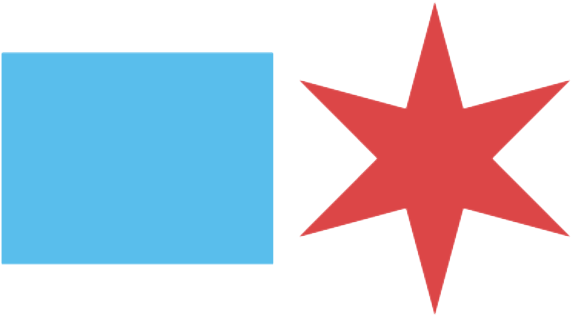Being Safe Online
The Internet offers many benefits, including communicating with family and friends, applying for jobs, and accessing public and private sector services from anywhere. However, as is the case in the physical world, it's important to keep safety in mind while navigating the online world.
Bad actors send emails posing as reputable institutions and linking to websites that when visited may infect your computer or steal your personal information or money. The emails may appear to be from banks, social media networks, or even government personnel or entities.
You may also encounter websites that are infected with malware through your own internet browsing. Certain websites are more prone to be sources of malware, including:
- Adult sites (gambling, pornography, etc.)
- File sharing sites
- Social networking sites
To learn more about being safe online, read the tips that follow. You can also visit Chicago Digital Learn at https://chipublib.digitallearn.org/ to access brief online training videos on:
- Accounts & Passwords
- Internet Privacy
- Online Scams
Quick Tips for Safe Online Browsing
- Don’t click on links in emails or via social media sites.
Instead of clicking on links in emails, type the trusted URL for the company or organization's site directly into the address bar of your browser.
- Check for https in the address bar of your browser.
The “s” in “https” stands for secure, meaning that the website is employing SSL encrypted connection. “https” protects your transmission from being seen by someone else. You should always ensure that the website is using “https” when entering your username or password or any other personal data. However, note that while the connection is secure, the site may not be legitimate.
- Read privacy policies.
Websites’ privacy policies and user agreements should provide details as to how your information is being collected and protected as well as how that site tracks your online activity.
- Use antivirus software to scan files before opening.
Avoid downloading anything until you’re confident that it is safe to open.
- Don’t reuse passwords.
Using the same password for multiple sites only makes it easier for attackers to compromise your sensitive information.
- Avoid unsecured Wi-Fi networks.
Attackers often use wireless sniffers to steal users’ information as it is sent over unprotected networks.
- Turn on your browser’s popup blocker.
Popup blocking is now a standard browser feature and should be enabled any time you are surfing the web. If it must be disabled for a specific program, turn it back on as soon as that activity is complete.
- If you believe you've been a victim of internet fraud or cyber crime, report it.
File a complaint with the Internet Crime Complaint Center (IC3) at https://www.ic3.gov/.
Additional Resources
The U.S. government has an Online Safety portal on USA.gov: https://www.usa.gov/.
For more information about keeping your children safe online, visit Common Sense Media at
https://www.commonsensemedia.org/privacy-and-internet-safety.
To find free digital skills training near you, visit Connect Chicago at