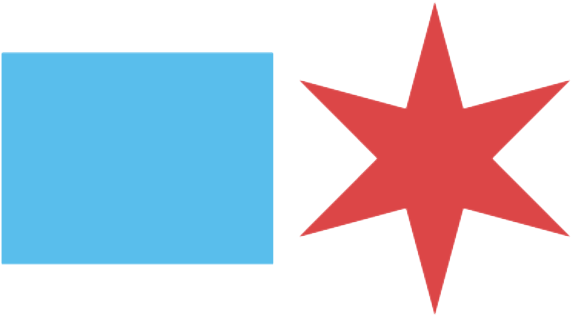Renewing a Business License
Renewal Steps
- LOG INTO CHICAGO BUSINESS DIRECT TO RENEW
Log into your User Profile on Chicago Business Direct and click on the “Renew Business Licenses” tile to renew your licenses. - RESOLVE HOLDS ON YOUR ACCOUNT
Your license will not successfully renew unless all holds are resolved. Holds may exist for debt owed to the City, overdue permit fees for items like signs or awnings, or overdue tax filings with the Department of Finance. Hold notices are sent by mail to your business location, and you can view and resolve holds on Chicago Business Direct. - UPDATE ALL OTHER INFORMATION
If your business has undergone any changes, ensure that all such changes are reflected on your license account before renewing. See the Update License Information page for information on how to update changes to your license.
Always update your contact information upon renewal to ensure that BACP can keep in touch with you regarding important business-related announcements and opportunities.
- PASS RENEWAL INSPECTIONS, IF REQUIRED
Some license types require renewal inspections after license payment but before the license certificate can be issued. For renewal requirements by license type, see the guide to License Types.
For questions, call 312.74.GOBIZ (744-6249) or 312.44.1944 for TTY, or email businesslicense@cityofchicago.org.
Disclaimer: This information is provided to help the public better understand business and other licensing requirements and procedures in the City of Chicago. This information is general, may not apply to a particular set of facts, and is not legal advice. In the event of any conflict between (1) the Municipal Code or any other law, rule, or regulation (collectively, “applicable law”) and (2) the information and materials provided on this website, the applicable law shall govern.