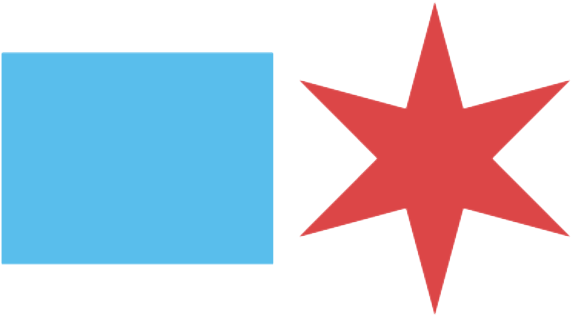MyDec Help
Effective 1/1/2016, in accordance with URPO Ruling #5, all Real Property Transfer Tax declarations must be filed online at https://mytax.illinois.gov/MyDec//.
My Dec - Real Property Transfer Tax
To receive assistance by phone, please call 844 445-1114.
Representatives are available Monday through Friday, 8 am – 4:30 pm.
To receive general assistance through email, send a message to Rev.MyDecProject@illinois.gov.
If you are a county seeking enrollment in the MyDec system, send a message to Rev.MyDecAdmin@illinois.gov.
EZ Dec Helpful Points
The State of Illinois, Cook County, and City of Chicago would like send out the below reminders to all users
of the EZ Dec application. Please be sure that the below steps are followed when completing declarations
within the EZ Dec application.
Any declaration that is created in EZ Dec requires the issuance of an EZ Dec stamp. Please remember that
even if there is no transfer tax due (exempt transaction), a stamp MUST still be issued.
If claiming no consideration for a City of Chicago transaction (exempt transaction) you MUST select the
type of exemption claimed in the Exempt Transfer Section in EZDEC.
All below steps MUST be completed before the deed and declaration can be recorded.
Important Reminders:
1. When a declaration is completed, it MUST then be ‘Submitted for Closing’
2. Once submitted for closing, the declaration MUST then be ‘Accepted’
3. Once the declaration has been accepted, the buyer and seller attestation boxes MUST be checked and
then it MUST be ‘Marked as Closed’
4. Once a declaration has been ‘Marked as Closed’ it is then ready for the transfer tax stamps to be
purchased. The EZ Dec stamps can be purchased from a Registered and Authorized Title Company
or from the City of Chicago (if applicable) and Cook County.
· If a Title Company is registered and authorized, they may close transactions as well as issue
EZ Dec stamps.
· If a Title Company is registered but not authorized, they may close transactions, however the
EZ Dec stamp will be required to be purchased from the City of Chicago (if applicable) and
Cook County. To purchase City of Chicago stamps, visit: Room 107 City Hall, 121 N.
LaSalle Street, Chicago Il. 60602. To purchase Cook County and State of Illinois stamps,
visit: County Building, 118 North Clark, Room 120, Chicago, IL 60602.
· If you intend to utilize the services of a different Title Company that is not registered to use
the EZ Dec application, do not prepare your declaration utilizing this site.
· NOTE: Attorneys and Individuals performing their own closings may also take advantage of
the EZ DEC system. EZ Dec stamps will need to be purchased from the City of Chicago (if
applicable) and Cook County. To purchase City of Chicago stamps, visit: Room 107 City
Hall, 121 N. LaSalle Street, Chicago Il. 60602. To purchase Cook County and State of Illinois
stamps, visit: County Building, 118 North Clark, Room 120, Chicago, IL 60602.
Please visit the EZ Dec Portal for further information regarding this application:
http://tax.illinois.gov/EZDec/
EZ Dec Process Introduction
Paper-based Real Property Transfer Tax Declaration forms for the City of Chicago, Cook County and State
of Illinois are being replaced by the EZ Dec website. On this site, sellers, attorneys and title companies will
prepare a single, online declaration for closing.
After closing, declarations can still be reviewed by licensed title companies, Chicago City Hall or any Cook
County Recorder's office. Transfer Tax Stamps can be purchased from these locations as well. The
recording process does not change.
The EZ Dec Process:
The steps to complete a Real Property Transfer Declaration in EZ Dec include:
1. Register in EZ Dec
2. Create a Declaration and Submit it for Closing
3. Accept a Declaration
4. Close
5. Review, Stamp Purchase and Recording
Step 1 - Register in EZ Dec
When entering EZ Dec for the first time, you will be asked to register an EZ Dec account. An EZ Dec
account can be an individual, a company office/location, or an entire firm. How you set up and maintain
your account is entirely up to you.
Three things you should know about EZ Dec registration
1. Registration is a one time activity. After registering, you can create an unlimited number of declarations
2. There is no fee to register in EZ Dec or to create declarations.
3. No private or personal information is required to register (i.e. SSN and/or FEIN are NOT necessary).
After setting up your account, you can invite additional users (employees or partners for example) who will
also be creating declarations.
For detailed information on how to register an account and maintain users, please click on the EZ Dec
Training Modules link on the Main Menu
Step 2 - Create Declarations
Creating a Declaration
After registering, you can log into EZ Dec and create as many transfer tax declarations as you like. Some of
the key changes you will see with EZ Dec include:
- Chicago, Cook County and Illinois questions are all integrated
- EZ Dec knows the location of your property and only asks pertinent questions
- Tax calculations and exemption deductions are automated
- Buyer, seller, agent and preparer information only needs to be entered once for a transaction
NOTE: If your transaction includes a municipality (besides Chicago) that has its own transfer tax
declaration, you will be required to follow their current processes.
Submitting for Close
Once you have entered all declaration information, you will click the Submit for Closing button. Submit
for Closing allows you to pass a declaration to another attorney or a settlement agent that will conduct the
actual closing. If you plan to close by yourself, you will Submit for Closing and Accept the Declaration
yourself. Please see the next section on Accepting a Declaration.
For detailed information on how to log in, create declarations and Submit for Closing, please click on the EZ
Dec Training Modules link on the Main Menu
Step 3 - Accept Declarations
Transfer tax declarations which have been Submitted for Closing must be Accepted in EZ Dec. Accepting a
Declaration allows an individual, attorney, title company or other settlement agent to modify it as necessary
and close the transaction.
NOTE: Any party Accepting a Declaration must enter the 14-digit Declaration ID in EZ Dec. Without the
Declaration ID, a Declaration cannot be accepted and the transaction cannot be closed.
For detailed information on how to Accept Declarations, please click on the EZ Dec Training Modules link
on the Main Menu
Step 4 - Close Declarations
When an EZ Dec Declaration is Accepted, it can be Closed.
Closing a declaration involves receiving digital attestation of the buyer and seller (or their agents), updating
the closing date in EZ Dec and clicking the "Closed" button.
When a declaration is closed, two things happen:
1. It can no longer be edited - make sure your EZ Dec Declaration is accurate before closing!
2. Real Property Transfer Taxes are immediately due.
For detailed information on how to Close Declarations, please click on the EZ Dec Training Modules link on
the Main Menu
Step 5 - Review, Purchase Stamps & Record
Once an EZ Dec Declaration is closed, it needs to be reviewed by and stamps purchased from either:
1. The licensed settlement agent (e.g. Title Company) responsible for closing
2. Appropriate government agencies
Declaration Review by Government Agencies
If any Cook County municipality (except Chicago) requires a copy of the EZ Dec declaration, you can print
EZ Dec declarations after they have been Submitted for Close.
When presenting a transaction for review at the City of Chicago or Cook County Recorder, there is no need
to bring paper copies of the EZ Dec Declaration. Rather, write down the Declaration ID (the one used to
Accept the Declaration) and share it with the reviewer.
Stamp Purchases
Chicago Transfer Tax stamps can be purchased from Chicago City Hall (Room 107) after a declaration has
been reviewed and approved.
Cook County/Illinois Transfer Tax stamps can be purchased from Cook County Recorders' offices after a
declaration has been reviewed and approved.
The State of Illinois, Cook County, and City of Chicago would like send out the below reminders to all users
of the EZ Dec application. Please be sure that the below steps are followed when completing declarations
within the EZ Dec application.
Any declaration that is created in EZ Dec requires the issuance of an EZ Dec stamp. Please remember that
even if there is no transfer tax due (exempt transaction), a stamp MUST still be issued.
If claiming no consideration for a City of Chicago transaction (exempt transaction) you MUST select the
type of exemption claimed in the Exempt Transfer Section in EZDEC.
All below steps MUST be completed before the deed and declaration can be recorded.
Important Reminders:
1. When a declaration is completed, it MUST then be ‘Submitted for Closing’
2. Once submitted for closing, the declaration MUST then be ‘Accepted’
3. Once the declaration has been accepted, the buyer and seller attestation boxes MUST be checked and
then it MUST be ‘Marked as Closed’
4. Once a declaration has been ‘Marked as Closed’ it is then ready for the transfer tax stamps to be
purchased. The EZ Dec stamps can be purchased from a Registered and Authorized Title Company
or from the City of Chicago (if applicable) and Cook County.
· If a Title Company is registered and authorized, they may close transactions as well as issue
EZ Dec stamps.
· If a Title Company is registered but not authorized, they may close transactions, however the
EZ Dec stamp will be required to be purchased from the City of Chicago (if applicable) and
Cook County. To purchase City of Chicago stamps, visit: Room 107 City Hall, 121 N.
LaSalle Street, Chicago Il. 60602. To purchase Cook County and State of Illinois stamps,
visit: County Building, 118 North Clark, Room 120, Chicago, IL 60602.
· If you intend to utilize the services of a different Title Company that is not registered to use
the EZ Dec application, do not prepare your declaration utilizing this site.
· NOTE: Attorneys and Individuals performing their own closings may also take advantage of
the EZ DEC system. EZ Dec stamps will need to be purchased from the City of Chicago (if
applicable) and Cook County. To purchase City of Chicago stamps, visit: Room 107 City
Hall, 121 N. LaSalle Street, Chicago Il. 60602. To purchase Cook County and State of Illinois
stamps, visit: County Building, 118 North Clark, Room 120, Chicago, IL 60602.
Please visit the EZ Dec Portal for further information regarding this application:
http://tax.illinois.gov/EZDec/
EZ Dec Process Introduction
Paper-based Real Property Transfer Tax Declaration forms for the City of Chicago, Cook County and State
of Illinois are being replaced by the EZ Dec website. On this site, sellers, attorneys and title companies will
prepare a single, online declaration for closing.
After closing, declarations can still be reviewed by licensed title companies, Chicago City Hall or any Cook
County Recorder's office. Transfer Tax Stamps can be purchased from these locations as well. The
recording process does not change.
The EZ Dec Process:
The steps to complete a Real Property Transfer Declaration in EZ Dec include:
1. Register in EZ Dec
2. Create a Declaration and Submit it for Closing
3. Accept a Declaration
4. Close
5. Review, Stamp Purchase and Recording
Step 1 - Register in EZ Dec
When entering EZ Dec for the first time, you will be asked to register an EZ Dec account. An EZ Dec
account can be an individual, a company office/location, or an entire firm. How you set up and maintain
your account is entirely up to you.
Three things you should know about EZ Dec registration
1. Registration is a one time activity. After registering, you can create an unlimited number of declarations
2. There is no fee to register in EZ Dec or to create declarations.
3. No private or personal information is required to register (i.e. SSN and/or FEIN are NOT necessary).
After setting up your account, you can invite additional users (employees or partners for example) who will
also be creating declarations.
For detailed information on how to register an account and maintain users, please click on the EZ Dec
Training Modules link on the Main Menu
Step 2 - Create Declarations
Creating a Declaration
After registering, you can log into EZ Dec and create as many transfer tax declarations as you like. Some of
the key changes you will see with EZ Dec include:
- Chicago, Cook County and Illinois questions are all integrated
- EZ Dec knows the location of your property and only asks pertinent questions
- Tax calculations and exemption deductions are automated
- Buyer, seller, agent and preparer information only needs to be entered once for a transaction
NOTE: If your transaction includes a municipality (besides Chicago) that has its own transfer tax
declaration, you will be required to follow their current processes.
Submitting for Close
Once you have entered all declaration information, you will click the Submit for Closing button. Submit
for Closing allows you to pass a declaration to another attorney or a settlement agent that will conduct the
actual closing. If you plan to close by yourself, you will Submit for Closing and Accept the Declaration
yourself. Please see the next section on Accepting a Declaration.
For detailed information on how to log in, create declarations and Submit for Closing, please click on the EZ
Dec Training Modules link on the Main Menu
Step 3 - Accept Declarations
Transfer tax declarations which have been Submitted for Closing must be Accepted in EZ Dec. Accepting a
Declaration allows an individual, attorney, title company or other settlement agent to modify it as necessary
and close the transaction.
NOTE: Any party Accepting a Declaration must enter the 14-digit Declaration ID in EZ Dec. Without the
Declaration ID, a Declaration cannot be accepted and the transaction cannot be closed.
For detailed information on how to Accept Declarations, please click on the EZ Dec Training Modules link
on the Main Menu
Step 4 - Close Declarations
When an EZ Dec Declaration is Accepted, it can be Closed.
Closing a declaration involves receiving digital attestation of the buyer and seller (or their agents), updating
the closing date in EZ Dec and clicking the "Closed" button.
When a declaration is closed, two things happen:
1. It can no longer be edited - make sure your EZ Dec Declaration is accurate before closing!
2. Real Property Transfer Taxes are immediately due.
For detailed information on how to Close Declarations, please click on the EZ Dec Training Modules link on
the Main Menu
Step 5 - Review, Purchase Stamps & Record
Once an EZ Dec Declaration is closed, it needs to be reviewed by and stamps purchased from either:
1. The licensed settlement agent (e.g. Title Company) responsible for closing
2. Appropriate government agencies
Declaration Review by Government Agencies
If any Cook County municipality (except Chicago) requires a copy of the EZ Dec declaration, you can print
EZ Dec declarations after they have been Submitted for Close.
When presenting a transaction for review at the City of Chicago or Cook County Recorder, there is no need
to bring paper copies of the EZ Dec Declaration. Rather, write down the Declaration ID (the one used to
Accept the Declaration) and share it with the reviewer.
Stamp Purchases
Chicago Transfer Tax stamps can be purchased from Chicago City Hall (Room 107) after a declaration has
been reviewed and approved.
Cook County/Illinois Transfer Tax stamps can be purchased from Cook County Recorders' offices after a
declaration has been reviewed and approved.