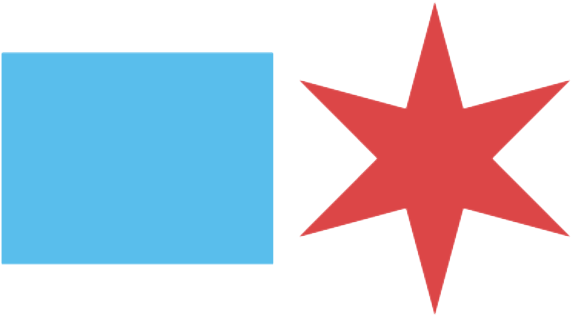Online Pay Slips
![]()
GreenSlips, the online program allows employees with direct deposit to receive their deposit advices online. Once enrolled, employees are able to securely view and keep track of their paystubs. The next pay period after enrollment, instead of receiving a paper copy of your deposit advice, you will be able to view them online. As an added bonus, next year’s W-2 form will be online as well.
Don’t yet have direct deposit?
If you have direct deposit, follow the easy instructions below:
Make sure the option for Windows is checked.
Username:
Civilian Employees: cityofchicago\123456 (this number is the number you use when you login to your computer)
Chicago Police Department Employees: chicagopolice\123456 (this number is the PC number you use when you login to your computer
Chicago Public Library Employees: chipublib\First initial+Last name(Jdoe)
Password: This password is the same as the one used to login to your computer (your Active Directory password).
| Questions about your Username and/or Password? CALL 4-DATA |
When in, go to the MY ACCOUNT tab and check the box that says “Check to Receive Your Statement OnLine” and click SAVE and you are signed up!
Instead of receiving a direct deposit advice. When you log back in go to the RESULTS tab and the direct deposit advice as well as the supplemental information regarding benefit time accrued will be there.
FREQUENTLY ASKED QUESTIONS