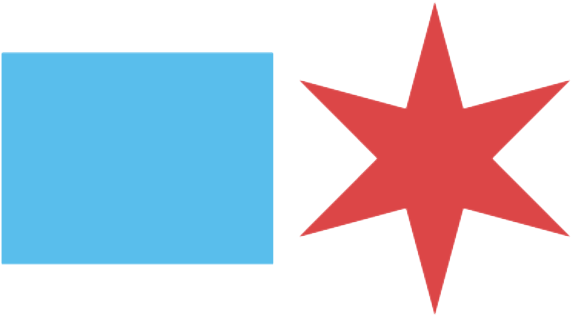Business License Application Steps
All business license applicants must go through basic license application steps, outlined below.
License application steps may vary based on license type. See the guide to License Types for license-specific application steps.
Website Experience Feedback Survey (survey length: less than 30 seconds)
1. obtain business registrations and documents
Register your business with the appropriate government entities and gather other required documents to identify your business. For a list of registration requirements and identifying documents, see the Required Documents page.
2. Submit Application
Submit a Business Information Sheet at the Small Business Center to begin the application process, or apply online. During this step you must specify:
- Business registration information from step 1
- Ownership information
- The business address
- The square footage of the business location
- A detailed description of all business activities to be conducted
- Other information based on license type. See the guide to License Types for license-specific requirements.
3. receive zoning approval
Every new business license application is reviewed to ensure that the proposed business activity is allowed at the business location per the Chicago Zoning Ordinance. For more information on Zoning requirements, see the Zoning page.
The zoning approval process may include but is not limited to:
- Review of a detailed, accurate description of the proposed business activity and business space.
- Review of architectural plans prepared by a licensed architect, and Department of Buildings building permits. For information on building permits, see the Guide to Building Permits Page .
- Review of compliance with parking requirements.
- Verification of valid driveway permits from the Chicago Department of Transportation. For information on driveway permits, see the Driveway Permits
Zoning Reminders
- Do not enter into any financial commitment unless the City has confirmed as part of the license application process that your proposed business activity is allowed at your business address.
- Do not assume that the previous occupant’s zoning designation applies to you.
4.complete Application
BACP will provide you with a full license application following zoning approval for your completion and submittal.
5. Pay for license
Once BACP ensures that your application is complete, you will be required to pay for the license. License fees are non-refundable and vary in cost based on license type. After payment, you may be required to pass license inspections in step 6 before your license is issued. For license cost information, see the guide to License Types.
6. pass License Inspections
Inspections by one or more City departments may be required based on the license type. For license specific inspections, see the guide to License Types.
Typical inspections include:
- Debt Check: Any debt that the applicant or any controlling person owes to the City must be resolved before the license is issued. The Department of Finance offers payment plans for some debt types.
- Health Inspection: The Chicago Department of Public Health inspects food businesses and some other license types.
- Department of Buildings Inspection: The Department of Buildings inspects public places of amusement, children’s facilities, and some other license types.
- Fire Inspection: The Fire Department inspects garages, gas stations, mobile food vehicles, and some other license types.
- Fingerprint-Based Criminal History Investigation: Some license types require that every owner, corporate officer, member or anyone with more than a 25% interest in the business be fingerprinted. A complete Individual History Form for each individual is required, as well as a $40 processing fee per person.
7. Resolve any account holds
Holds on your account for expired permits, overdue City tax filings, outstanding fines, or other City debt, among other items, will prevent your license from issuing. Notices of holds including instructions on how to resolve the hold are sent by mail to your business location and are also viewable on Chicago Business Direct.
8. Receive License certificate
Congratulations! Once all inspections are passed in step 6 and holds resolved in step 7, the license will be mailed to your business address. If you request ahead of time, the license can also be picked up at the Small Business Center. The license certificate must be displayed at your place of business at all times.
9. renew license prior to Expiration
You must renew your license online via Chicago Business Direct to operate beyond the license expiration date. To renew online, create a User Profile by clicking on “Register Today” and follow the instructions. For more information on renewal, see the Renew page.
For questions, call 312.74.GOBIZ (744-6249) or 312.44.1944 for TTY, or email businesslicense@cityofchicago.org.
Disclaimer: This information is provided to help the public better understand business and other licensing requirements and procedures in the City of Chicago. This information is general, may not apply to a particular set of facts, and is not legal advice. In the event of any conflict between (1) the Municipal Code or any other law, rule, or regulation (collectively, “applicable law”) and (2) the information and materials provided on this website, the applicable law shall govern.