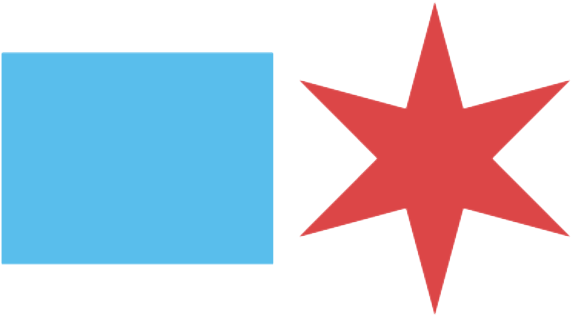Electronic Lobbyist Filing Instructions
How to use the Electronic Lobbyist Filing (ELF)system
The site is located at https://webapps1.chicago.gov/elf/index.html
-
Instructions for Registering or adding clients are here (Power Point).
-
Instructions for submitting the Quarterly Activity Reports are here.(Power Point)
-
Instructions for amending your registration by Deleting a Client are here. (Power Point)
-
Instructions for Terminating your Lobbyist Registration (no more lobbying for ANY clients) are here. (Power Point)
-
Special registration Instructions for lobbyists representing Non-Profits who may be entitled to a fee waiver. (Power Point)