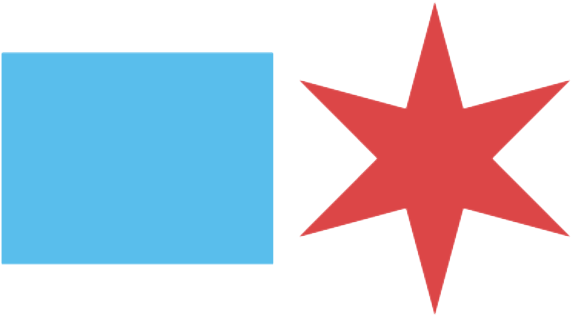Trade License Renewal Instructions
These instructions apply to supervising electricians, electrical contractors, mason contractors, plumber's apprentices, plumbers, and plumbing contractors
You may want to print out these instructions so that you can refer to them as you navigate the online renewal system.
Step 1. Log In.
Go to http://ipiweb.cityofchicago.org/dynamicportal and log in to your account.
- If your password or username are entered incorrectly or do not match what you were given (password) or created (username) when you set up your account, you will be unable to log in to renew your license.
- If you have not created an account before, click on the link in the middle of the page: ”New to the system? Click here to get started.”
- If you have already created an account, skip to Step 2.
- If you have created an account before but have forgotten your password, click the link on the login page to retrieve your password.
Step 1A. Create Account.
You will be asked: “Are you a licensed individual or contractor….?”
Select "Yes."
Next, you will be asked to select your Contractor Type from a drop down menu.
If you are a licensed Apprentice Plumber, Plumber (Journeyman), or Plumbing Contractor select Plumbing Contractor.
If you are a Mason with an A, B, or C license select Mason Contractor.
If you are a licensed Supervising Electrician or Electrical Contractor select Electrical Contractor.
Next, you will be asked to enter your license number. You must enter the correct number and prefix. The following are the correct prefixes for each license type:
| License Type | Correct Prefix | Example | Don’t Use |
|---|---|---|---|
| Apprentice Plumber | A (and your number) | A12345 | PLA |
| Plumber (Journeyman) | J | J12345 | PL |
| Plumbing Contractor | BC | BC12345 | PL |
| Supervising Electrician |
SE | SE1234 | E |
| Electrical Contractor |
ECC | ECC12345 | E |
| Mason Contractor |
MC | MC1234 | M |
Next, you will be asked for your daytime phone number. The phone number you enter must exactly match the phone number in your existing trade license account information. If you provide a phone number that is different from the previous number you gave to the Department, then the computer system will not be able to verify that you are currently licensed in our system and will not be able to complete your log in or renewal.
Click "Next."
You will then be allowed to create your own user name. It is case sensitive. Please write down your username __________________________________.
You will be required to provide an email address. If you are currently using AOL or COMCAST as your email provider, you may experience difficulty or not be able to renew using the online trade licensing renewal system. You can use Yahoo, Google, Hotmail, Gmail or any other free internet provider to set up an email address to have your password sent to that account.
Select a security question from a drop down menu. The online renewal system will automatically email you a password for your use to access the renewal process.
The Password may contain letters and numbers, and some of the letters may be capitalized and some may be lowercase. Please note the password is case sensitive: Example - GB33mxDN42, Once you have logged into your account, you can always click "Update Account" on the left side of the screen to change the password to something that you can remember.
Please write down your username, the security question answer you provide, and your password. Please keep this information in your records for future reference should you wish to access your account.
Step 2. Enter Renewal Data.
Follow the on-screen steps for your license type. Use the online system to pay the required renewal fee.
For some license types, you may be required to mail in supporting information.
Step 3. Print Proof of Renewal.
Print or save a copy of the confirmation page at the end of the renewal process.
Plumbing Contractors, Mason Contractors and Supervising Electricians should print their CERTIFICATE before exiting. To do so, look for the small print icon under “Action”.
For license types that receive a photo ID card, ID's will be placed in the mail shortly after renewing.
If you have any questions about renewals, please call Continental Testing Services at 800-359-1313.