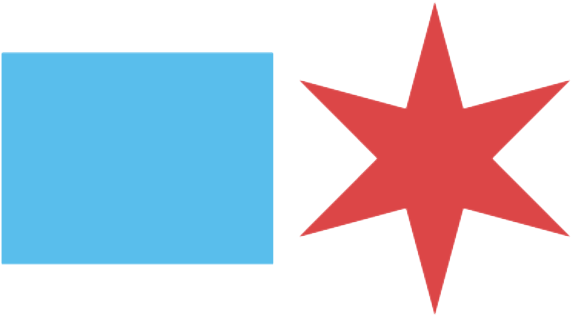WebEx Virtual Hearings - Room 108
The parties are required to submit all appearances, motions, exhibits, and any other documents or other media that will be presented to the Administrative Law Judge at a remote hearing at least three (3) business days prior to the hearing date via email.
The email address for Room 108 is: CentralHF108@cityofchicago.org All submissions should include the docket or violation notice number in the subject line of the email.
Please see log-in information for Cisco WebEx Meetings and basic instructions below. PDF basic guide to joining a WebEx meeting. Use the link/web address below to join, enter the meeting ID provided, then enter the password below.
Participant info:
Meeting ID: 2480 118 4895
Password: 4ivTNVVck72
Please log in to the hearing session at least five (5) minutes prior to the start time.
When asked for a name in the app, please enter your full name and docket or ticket number.
DURING THE HEARING
Your hearing is a recorded proceeding. The recording will be audio only.
In order to get a clear recording for the record, it is important that all participants follow the guidelines below.
- Find a quiet location from which to participate.
- Minimize background noise.
- Mute yourself when you are not speaking.
- Avoid multi-tasking such as checking email.
- Only one person should speak at a time.
- When speaking, always identify yourself first before continuing.
- Speak clearly and look into the camera.
The ALJ reserves the right to mute any participant that is not able to follow these protocols and/or introduces disruptive levels of noise or speech.